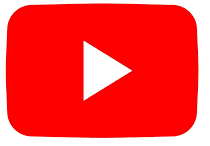Blocking Channels on YouTube
YouTube is a platform that hosts a vast array of content, catering to various interests and preferences. While it is essential to have the freedom to explore new content and ideas, there may be situations where certain channels may not align with one’s values or beliefs. In such cases, YouTube offers an option to block or hide channels to maintain a safe and comfortable viewing experience.
Blocking channels on YouTube is a straightforward process that can be done in a few simple steps. First, sign in to your YouTube account, and navigate to the channel that you wish to block. Once on the channel page, click on the “About” tab, located beneath the channel’s name and banner. On the “About” page, click the three vertical dots located to the right of the channel’s name, and select the “Block User” option from the drop-down menu.
Blocking a channel on YouTube has several benefits. Firstly, it can help to protect against unwanted or harmful content. There may be channels that contain profanity, hate speech, or graphic material that could be distressing or offensive to some viewers. By blocking these channels, you can avoid encountering such content and keep your viewing experience safe and enjoyable.
Furthermore, blocking channels on YouTube can help to personalize your content recommendations. YouTube’s algorithm is designed to suggest content based on your viewing history and preferences. However, if you have inadvertently watched a video or two that does not align with your preferences, the algorithm may continue to recommend similar content. By blocking these channels, you can reduce the likelihood of seeing unwanted content in your recommendations.
Blocking channels on YouTube also helps to declutter your homepage and suggested videos feed. With a vast amount of content available on the platform, it can be overwhelming to sort through irrelevant or unwanted content to find what you are looking for. By blocking channels, you can reduce the amount of unwanted content and focus on the channels and videos that interest you.
It is essential to note that blocking a channel on YouTube does not prevent the channel’s content from appearing in search results. If you wish to remove a channel from your search results, you will need to use YouTube’s search filters to exclude specific channels or keywords.
Another important aspect to consider when blocking channels on YouTube is that it can be helpful for parents who want to control their children’s viewing experience. Children may come across channels with inappropriate content, including violence or mature language, while browsing on YouTube. By blocking such channels, parents can ensure that their children are not exposed to content that may not be age-appropriate.
In addition, blocking channels on YouTube can also be useful for content creators. Creators who are being harassed or bullied by other creators or viewers can block them to prevent further harassment or negative comments. It can also be useful for creators who wish to maintain a particular image or brand by blocking channels with content that does not align with their values or message.
It is important to note that blocking channels on YouTube is not a permanent action. Users can unblock channels at any time by navigating to their account settings and selecting the “Blocked Users” option. From there, users can view a list of all the channels they have blocked and can choose to unblock them if they wish to do so.
In conclusion, blocking channels on YouTube is a useful feature that enables viewers to personalize their viewing experience, protect against harmful content, and declutter their homepage and suggested videos feed. With a few simple steps, viewers can control the content that they see and maintain a comfortable and safe viewing experience.